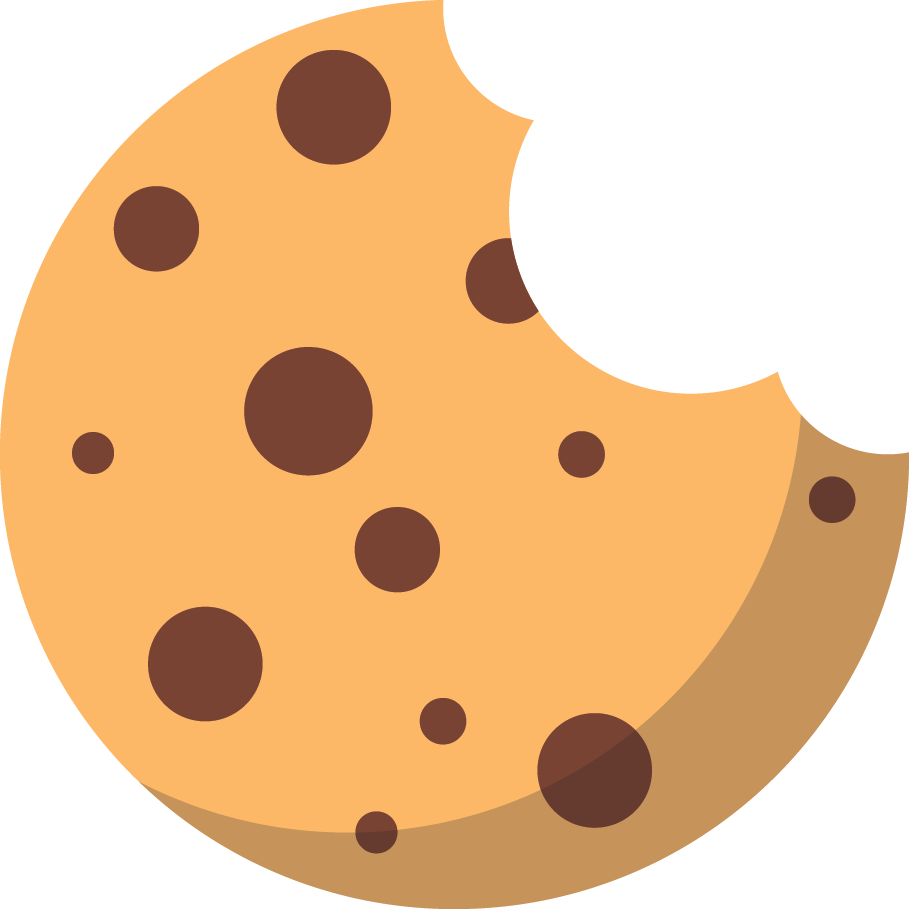If there’s anything we learned in the past five years, it’s that the world runs on technology. Chances are your business does, too!
Your
communication systems, office computers, printers and scanners, productivity tools, payroll software, inventory systems, and data storage rely on secure and reliable technology.
According to the
U.S. Chamber of Commerce, 93% percent of small business owners report using at least one type of technology platform to help run their business. And among them, 94% claim technology allows them to run their business more efficiently.
If you’re looking for business success in the modern age, you must invest in technology that optimizes workflows and boosts efficiency. And you need to find an IT service model to make that happen.
What Is an IT Service Model?
An IT service model is the framework or approach for delivering
managed IT services to clients or end-users. It outlines the structure, processes, and methodologies an IT service provider follows to meet their customers' technology needs efficiently and effectively.
Because no two organizations have the exact same needs, a one-size-fits-all IT solution package isn’t enough. That’s why there are various types of IT service models.
Each model, with its unique advantages, can empower businesses with the right tools and IT support—the key is understanding your organization’s tech needs and finding a suitable model to address them. Here are the three most common IT service delivery models:
In-House IT Staff
An in-house IT staff or
internal IT support means your organization hires internal technical employees responsible for all technology-related tasks, including IT planning, support, troubleshooting, installation, monitoring, maintenance, and upgrades.
Many large or enterprise organizations opt for a comprehensive in-house IT department. While some small and midsize businesses hire one or a few IT support staff to handle immediate IT issues, most find having an entire IT department on their payroll impractical and expensive.
Read More:
Steps to Take When Your In-House IT Leaves Your Medical Practice
Break/Fix IT Services
IT software company
Kaseya defines break/fix IT services as the reactive model of hiring
IT service providers on an as-needed basis.
For example, if a business experiences downtime or IT issues, they call a break/fix IT service provider for assistance. The technician visits the business location, performs one-time IT services, and bills the business an hourly rate and the cost of parts.
While it was the primary model for IT service delivery ten years ago, technological advancements have allowed IT service providers to address tech concerns more efficiently and effectively, causing break/fix services to lose popularity.
Managed IT Services
Managed IT is the proactive and outsourced approach to managing an organization's IT infrastructure and services.
In this model, a business partners with a
trusted managed service provider (MSP) to handle their IT needs and pays a monthly or yearly fee, rather than relying solely on an internal IT department or addressing issues reactively.
According to technology marketing company
TechTarget, managed IT services can involve many different types of tasks and offerings. Still, the idea behind them is to transfer the burden of maintaining IT infrastructures from the customer to a service provider.
Read More:
Why Dental Offices Need Managed IT Services
In-House IT, Break/Fix IT, or Managed IT: Which Model Is Right for You?
Choosing the IT service delivery model that best meets your business’s unique needs can be complicated and confusing, especially since each has its own advantages and drawbacks. Here are some comparison tables to help you decide:
Approach