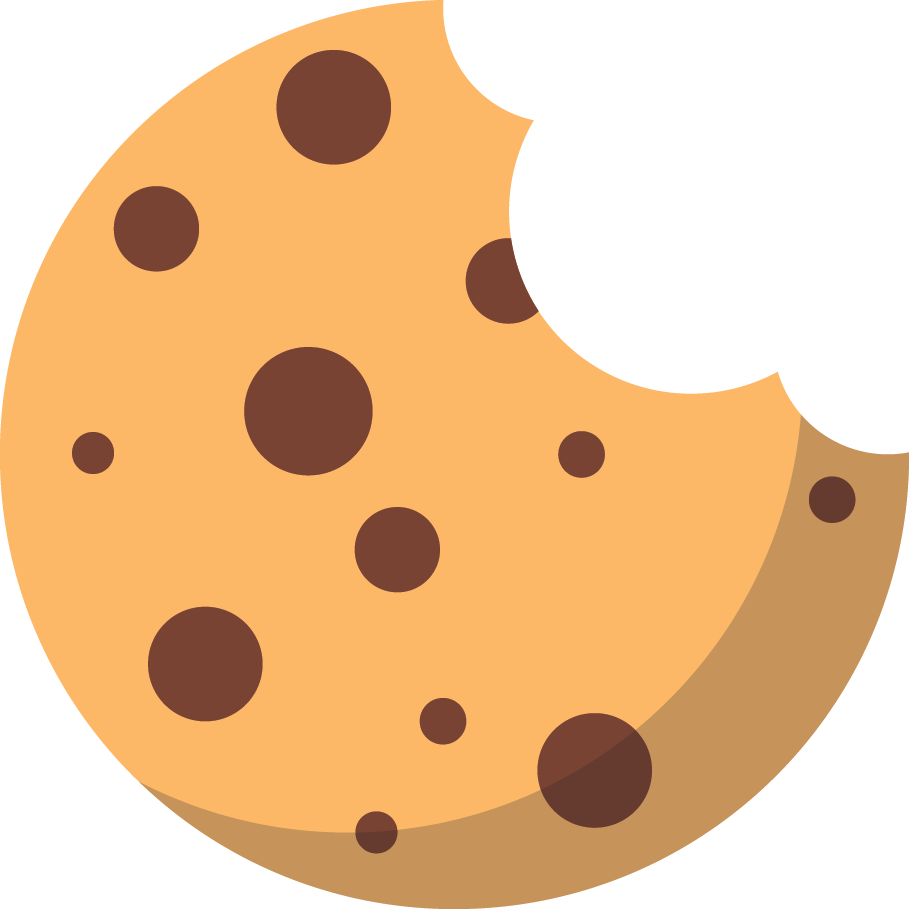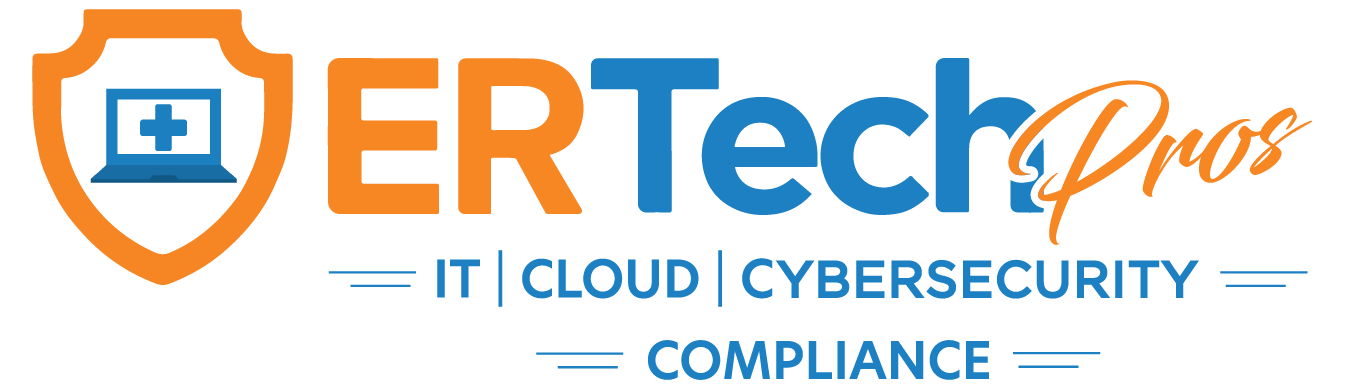Managing healthcare data isn’t as simple as it used to be. With growing patient loads, stricter regulations, and the constant need for secure access, healthcare organizations are under more pressure than ever to get it right. So, how do we solve the dilemma of handling more protected data while maintaining proper accessibility?
When it comes to establishing a system to manage health data, two popular choices stand out: cloud-based systems and on-premise solutions. Both have their strengths, but how do you know which one fits your practice?
At ER Tech Pros, we help healthcare providers make smart, secure, and scalable IT decisions every day, including choosing the right
healthcare data storage solutions. In this blog, we’ll break down the pros and cons of each option so you can make the most informed and confident decision for your practice.
Cloud? On-Premise? Why Not Ask the Pros?
Understanding Cloud vs. On-Premise Healthcare Data
Let’s break down what we mean by “cloud” and “on-premise” in the world of healthcare data.
Cloud Data Management
On-Premise Data Management
- Your data is stored in-house, right on your physical servers.
- You have full control over access, configuration, and security.
- This setup requires your own IT support to maintain it.
What about HIPAA Compliance?
Both options can be HIPAA-compliant. The key is how your IT solutions provider implements and manages either system. It all comes down to setting things up the right way, something we specialize in at ER Tech Pros.
Breaking Down the Differences Between Cloud vs. On-Premise Healthcare IT Systems
Wondering what key features matter when choosing between cloud and on-premise healthcare IT for your data? Here’s how they stack up:
Security and Compliance
Both can be HIPAA, HITECH, and SOC 2 compliant when configured properly. With the right IT support in your corner, either route can be secure and future-proof.
Scalability & Flexibility
If flexibility and future growth are on your radar, cloud solutions give you more room to move.
Accessibility & Performance
The cloud offers unmatched accessibility. On-premise may offer faster internal performance if all your users are in one place.
Maintenance & IT Resources
The cloud lightens the load on your internal IT team, while an on-premise system gives you more control but with more responsibility.
When to Choose the Cloud?
How do you know if the cloud is the right fit for your healthcare organization? Here are some signs that a cloud-based solution is your best bet:
You’re a Small or Mid-Sized Practice
- You want a quick setup without major hardware investments.
- You’re looking for a system that can grow with you, not slow you down.
- You’d rather avoid managing a server room (or even knowing what’s in one).
Remote Access Is a Priority
- You provide telehealth services or operate across multiple sites.
- Your team needs to securely access patient data at any time, from anywhere.
- Cloud makes collaboration easier, whether it’s between providers, sites, or support teams.
Your IT Team Is Lean (or Nonexistent)
- You don’t have an in-house IT team, or they’re already handling too much.
- Cloud providers handle updates, patches, and backups, so you don’t have to.
- You want peace of mind without the technicalities.
The cloud is a great choice and has tons of advantages if you’re aiming for convenience, flexibility, and lower maintenance, especially as healthcare shifts more toward virtual and hybrid care models.
When to Choose an On-Premise Setup
For some healthcare organizations, on-premise solutions still check the right boxes. Here’s when sticking to on-premise might make more sense:
You Have a Solid IT Department and Infrastructure
- You’re a larger organization with a full-scale IT team.
- You already have the servers, space, and systems in place.
- Your team is equipped to handle security, maintenance, and upgrades.
Your Workflows Are Highly Customized
- You depend on specialized software or legacy systems that don’t play well with cloud platforms.
- You’ve invested heavily in tailored processes that are tightly integrated with your on-site tech.
- Cloud might feel too “one-size-fits-all” for what you do.
You Have Strict Internal Policies or Hosting Concerns
- You prefer to keep everything in-house, from patient data to server access.
- You have regulatory or contractual obligations that limit the use of third-party hosting.
- You want full visibility and control over how data is stored and accessed.
On-premise is ideal for organizations with the resources, regulations, or customization needs that require a more hands-on approach.
A Hybrid Approach: The Best of Both Worlds?
If you’re not quite ready to go all-in on a cloud-based system or fully commit to on-premise, that’s okay. Many healthcare organizations run effectively with hybrid setups.
Why Go Hybrid?
Some practices combine the strengths of both cloud and on-premise systems to:
- Boost resilience and reduce single points of failure.
- Ensure business continuity with cloud-based backups and disaster recovery.
- Maintain control over sensitive data while still gaining remote access when needed.
What It Would Look Like
Let’s say you’re running a multi-site specialty clinic. Here’s how a
hybrid model might be structured:
- On-premise: Your EHR system and imaging software are hosted on local servers, ensuring high-speed performance when accessing large files, such as radiology scans or patient histories.
- Cloud-based: Your data backups, disaster recovery, and patient portal are managed through the cloud. This guarantees business continuity even if local servers go down and gives patients secure, remote access to their health records and appointments.
A hybrid model isn’t a compromise—it’s a smart, strategic choice that gives you the best of both worlds. If you’re looking for flexibility without sacrificing functionality, going hybrid might be your best path forward.
Let ER Tech Pros Help You Decide
If you’re still unsure which path is right for you, let the pros at ER Tech handle it!
Choosing between cloud, on-premise, or hybrid is a critical business decision that impacts compliance, care delivery, and the day-to-day efficiency of your healthcare IT infrastructure.
Here’s how ER Tech Pros helps you make the right call (and implement it smoothly) when it comes to your
healthcare data storage solutions:
Step 1: Deep-Dive IT Assessment
We don’t guess; we assess. We combine healthcare IT know-how with hands-on guidance to help you make the smartest, most secure decisions for your organization.
Step 2: Healthcare-Savvy Support
Healthcare isn’t like other industries—and we get that. Our team is well-versed in HIPAA, HITECH, and the specific needs of healthcare providers. With our expertise and knowledge, we help you align your technology with the regulatory and clinical realities of your practice.
Step 3: Flawless Execution
Once you’re ready to move forward, we make it happen seamlessly. Whether you choose cloud, on-premise, or hybrid, we manage the entire process. All you need to focus on is the care you provide. Let us handle the tech.
The best solution depends on where you are today and where you want to go. Need more help in deciding which one is right for you? Let’s have that conversation. We’re ready when you are.
Let’s Map Out Your Ideal Setup
Frequently Asked Questions
Is cloud data management safe enough for sensitive patient information?
Yes—when properly configured. Reputable cloud service providers offer strong encryption, access controls, and built-in compliance tools. ER Tech Pros ensures any cloud setup meets HIPAA, HITECH, and other security standards specific to healthcare.
What happens if we lose internet access and we’re using the cloud?
Most cloud platforms have redundancy and offline contingencies in place. Still, if consistent internet access is a concern, a hybrid model or local caching option might be better. We can help design a setup that ensures continuity even during outages.
Is on-premise still a good option in 2025?
Absolutely. On-premise works well for organizations with strong IT teams, strict internal controls, or systems that require high-speed local access. It’s not outdated; it just needs to be well-managed.
How do I know if a hybrid model is right for me?
If you want the speed and control of an on-premise setup with the flexibility and backup power of the cloud, a hybrid system might be ideal. We’ll assess your infrastructure, workflows, and growth plans to determine if hybrid offers the right balance for you.