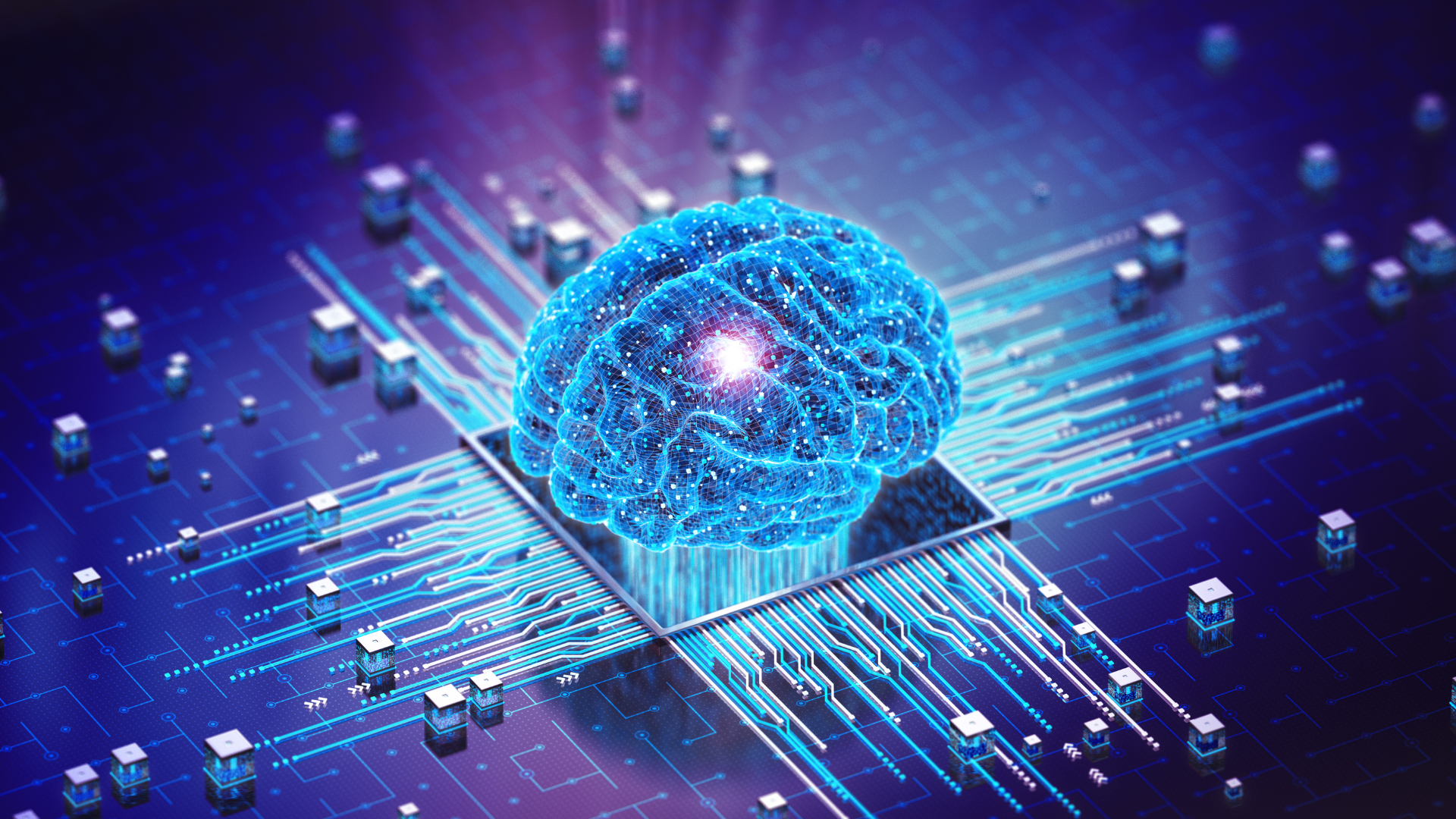Things You Need to Know About CCTVs in Your Clinic
If you’re reading this, you’re probably curious about implementing a video surveillance system in your practice. And for good reason, too.
The use of CCTVs in healthcare facilities has been shown to increase overall security and safety.
A camera system positioned throughout a hospital, for example, helps staff keep an eye on troubled patients, patients who are susceptible to falls, as well as unauthorized visitors in restricted areas. But those aren’t the only advantages…
The Benefits of Having a CCTV System
Deters crime and offenses.
Cameras help prevent crime. A person is less likely to commit a crime or offense if they know that they’re being watched. Even if the person does push through with their malicious plans, having surveillance cameras installed in the area allows you to capture footage and images of the offense as evidence for investigations.
Shuts down dishonest claims.
In instances where a person falsely attests to have been injured within your facility’s property, clear footage from security cameras can serve as evidence to verify such claims. They can even save your practice from unnecessary lawsuits or insurance claims.
Improves employee productivity.
Your employees may be doing a great job in your clinic, but there may be some who aren’t working at full capacity. The presence of CCTV cameras in your facility reminds these employees that they are being monitored during office hours and will likely push them to put more effort into their work.
Helps resolve disputes.
Employee disputes that involve very little proof can quickly turn into a he-said-she-said situation. However, when clear visual proof that sheds light on the matter is available (thanks to CCTV camera footage), these tense situations can be resolved more easily.
Allows remote video monitoring.
This point only applies to cloud CCTV systems because analog systems generally do not have remote viewing capabilities. With a cloud-based CCTV system, you can monitor your facility in real time from anywhere with an Internet connection.
The Possible Downside of Having CCTVs in Your Practice
It’s obvious that getting a CCTV system for your practice would be great for physical safety and security, but everything has a downside.
While most businesses would like as much visibility in their facility as possible, too much visibility can be a bad thing for healthcare facilities where patient data privacy must remain uncompromised.
When considering installing a video surveillance system in your clinic, you need to ask yourself these questions:
By ramping up the safety and security of your practice, can you actually be putting protected health information (PHI) at risk?
Can a CCTV system be a gateway to potential HIPAA violations?
How Having CCTVs Affects Compliance
By allowing a surveillance video system to record and store PHI displayed on computer screens, paper charts, etc., your practice runs the risk of exposing HIPAA-protected data. You could end up violating HIPAA rules.
But a CCTV system and HIPAA compliance can still go together, without compromising the security of your facility or your patient records. You can do this by implementing safeguards that help you stay within HIPAA compliance guidelines.
| Read more:
HIPAA Basics,
HIPAA Rules,
HIPAA Noncompliance
Things to Keep in Mind When Installing a CCTV System
Certain areas are off limits.
There are certain areas in your clinic where people expect a reasonable amount of privacy. Such areas include changing rooms, bathrooms, and exam rooms. These areas are off limits to security cameras and similar devices. In some states, break rooms and employee lounges are off limits, too.
Your CCTV cameras must not invade privacy and, when installed in a public space, people must know that they are there.
Be careful of exposing PHI.
Do not place your surveillance camera in areas where there is a potential to see PHI. This applies to situations where cameras may be pointed at computer screens or certain documents, which can lead to revealing a patient’s identity.
If you absolutely need cameras placed in these areas, you can go for a video surveillance system that allows you to configure certain privacy zones. This means masking or blocking out a portion of the video, such as one that is in direct view of a computer monitor.
If you’re not sure where to get a CCTV system with configurable privacy masking features, ask
reliable IT and cybersecurity pros for recommendations and advice.
Who has access to your CCTV system?
Employees who are given access to video footage that may contain PHI should be given adequate and regular HIPAA training.
For
cloud-based CCTV systems, recordings are typically stored and backed up in secure off-site servers. You can access them through an online portal. You can place specific restrictions by managing footage access levels for different users.
Clear policies and SOPs should also be in place for the installation, access, management, use, configuration, and disposal of the CCTV cameras and system. It’s important that your practice has strict access control into the system so that you know exactly who logs in and when.
The placement of your viewing station matters, too.
If your clinic has a dedicated viewing station or specific monitors for your security camera system, make sure that they are located in restricted areas. Do not place them in a public space.
As mentioned in a previous point, your camera footage must also only be viewed by authorized staff. This goes without saying that your viewing station’s location must also be restricted to certain authorized individuals. It’s important to keep in mind that the viewing and monitoring of security footage must be done in a private space where there is no possibility of the public accessing it.
Don’t forget about audio recordings.
Thanks to technology, advanced CCTV systems do more than just record videos—they can record conversations, too. Unfortunately, when accessed by unauthorized parties, audio recordings that reveal PHI can lead to potential HIPAA violations.
Even if the audio recordings you have in your clinic do not contain PHI, you can still face legal repercussions. Some states prohibit audio recordings unless either one or all parties consent to them. The state of California, for example, is an
all-party consent state, which means that all parties to a conversation must consent to recording or listening.
It’s important that you know the law that applies to your state and that you implement it correctly. If you’re not sure whether it’s legal or not for your clinic cameras to record audio, it may be a good idea to err on the side of caution and just turn off the audio recording feature.
Partner with tech experts who specialize in healthcare IT.
We’re certain that there are countless CCTV dealers and IT partners in your area, but you have to remember that your healthcare practice’s needs are different from that of an ordinary business.
Data privacy and HIPAA compliance are vital in your organization, so it makes perfect sense to partner with an IT company that truly understands them and their implications. Working with
IT pros that specialize in healthcare IT gives you access to technology, tools, training, and 24/7 support that meet your clinic’s needs.
Not sure which CCTV system to go with?
Try going cloud-based!
If you’re looking for a reliable, hassle-free way of keeping an eye on your practice, but don’t have the space or budget for an analog system’s hardware, then a cloud-based CCTV system is the way to go.
An excellent cloud-driven video surveillance solution for your clinic would be
Camcloud. Its hardware-free, plug-and-play, and quick-configuration setup will get your system up and running in no time.
Equipped with sharp resolution, SSL encryption, and scalable storage, cloud-based CCTVs like Camcloud can give your practice and patients an added layer of protection from both external and internal threats.
Search Articles
Healthcare & Tech Articles

ER Tech Pros is a managed service provider (MSP) that specializes in catering to the IT needs of businesses across the globe. We have offices in Sacramento and the Greater Fresno area.
We use our cutting-edge technology, extensive experience, and global team of technology experts to ensure your IT network is in its most secure and optimal state.
We focus on your IT so you can focus on growing your company.
8795 Folsom Blvd, Ste 205
Sacramento, CA 95826
1501 Howard Rd, Ste 2
Madera, CA 93637
(855) ER-TECH-1 / (855) 378-3241
info@ertech.io
Resources
Search this Site
ERTech Pros | All Rights Reserved.