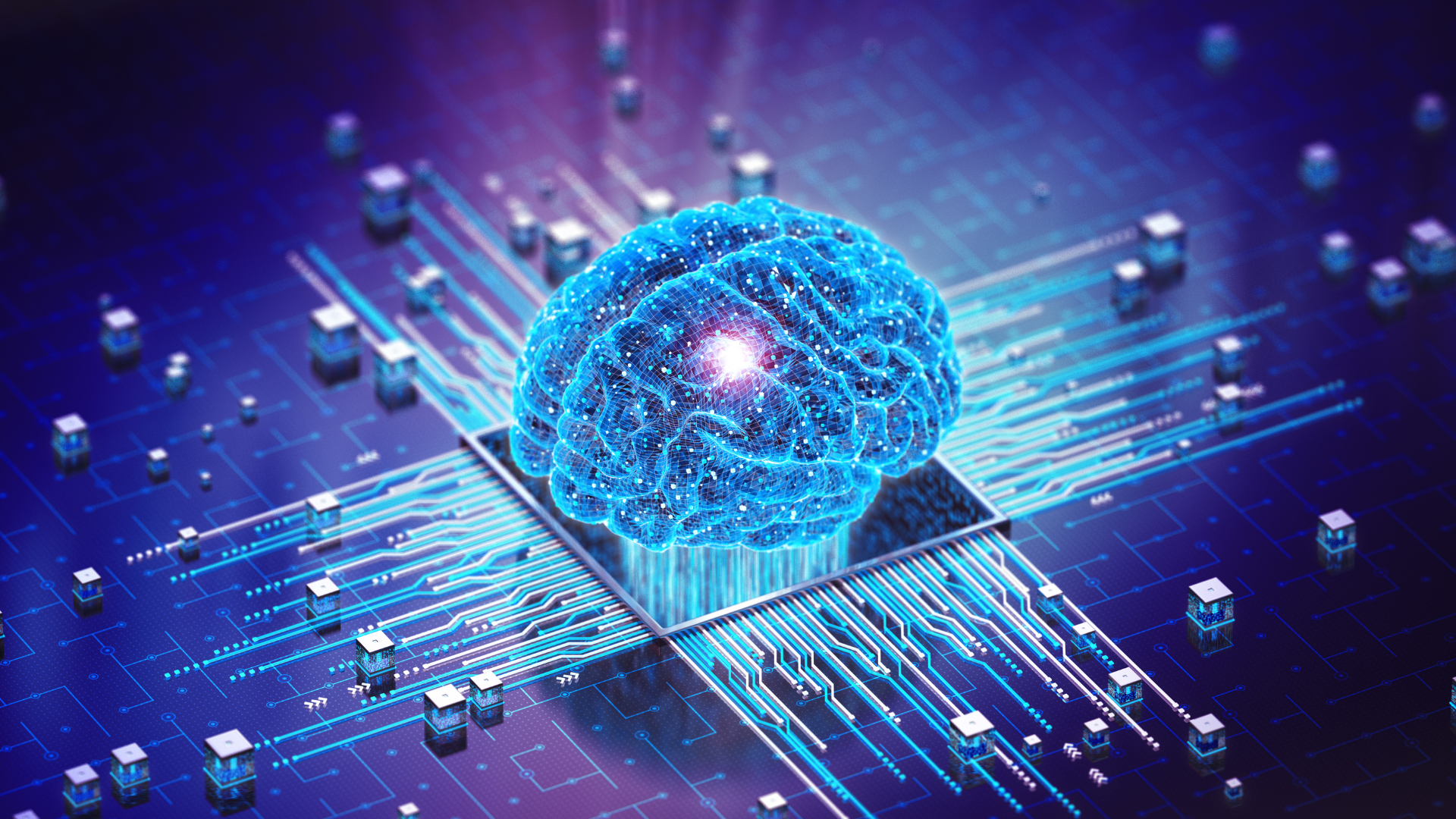Why Your Business Needs to Adopt MFA
If there was one cybersecurity solution that prevents 99.9% of account compromise attacks, would you implement it in your business?
Well, according to leading technology corporation
Microsoft, that solution exists! And you’ve probably already heard about it—it’s called multifactor authentication (MFA).
What Does MFA Mean?

Multifactor authentication, or MFA, is a security process that requires a user to provide two or more separate and independent forms of verification to access a system or an account. It enhances security by adding an extra layer of protection beyond the username and password.
Single-factor authentication requires the user to submit only one piece of information to verify their identity, usually their account password. While quick and easy, passwords aren’t enough to protect your business’s network, systems, and accounts. One stolen or hacked password could put your entire operations data at risk.
Two-factor authentication (2FA) or two-point verification is a type of MFA that requires the user to authenticate their identity using two different factors. An example of 2FA in action would be your email account asking for your password and a one-time code sent to your mobile phone.
Multifactor authentication (MFA) works the same way as 2FA, but it requires two or more identifiers before it allows any user to access an account. This means that even if a malicious actor has your password, they still need access to your other factors to enter your on-premises or
cloud environments.
The
National Institute of Standards and Technology (NIST) places the different MFA factors under the following categories:
| Something You Know | Something You Have | Something You Are |
|---|---|---|
| Password | ATM Card | Fingerprint |
| PIN | Security Token | Hand Print |
| Transaction Number | Smartphone | Face |
Read More: What is MFA and How Can It Protect Your Practice?
Why Use MFA? What Does It Protect You From?

Modern businesses face the unfortunate reality of operationally and financially crippling cyber attacks—many of which are near impossible to bounce back from. Last June, Illinois hospital St. Margaret’s Health closed down after a ransomware attack crippled its ability to submit claims and sent it into a financial spiral.
Adopting MFA can help prevent the vast majority of these cybersecurity incidents. Here are three things it can protect your business from:
Weak Passwords
The critical elements of a good password are its length, complexity, unpredictability, and uniqueness. Unfortunately, your employees may not bother incorporating these into their work accounts.
According to a list compiled by
CyberNews, publicly leaked data breaches were primarily associated with extremely weak passwords. Here are the most common ones in 2023:
- 123456
- 123456789
- qwerty
- password
- 12345
Weak employee passwords make your business vulnerable to devastating data breaches. Just three years ago, Verizon’s
Data Breach Investigations Report revealed that weak or stolen passwords contributed to 81% of corporate data breaches.
The benefits of MFA include being a protective measure against these threats. Although cybercriminals may attempt to steal your business passwords, they are unlikely to have access to the second or third additional factors set up. This makes it more difficult for them to infiltrate your systems.
Read More:
The Biggest Threat to Your Healthcare Practice Is on Your Payroll
Password Attacks
Breaking or hacking into a network isn’t the only way to steal passwords. According to IBM, phishing is the most common type of social engineering. By using scam emails, text messages, and phone calls, malicious actors can deceive, pressure, or manipulate any of your employees into disclosing sensitive information or confidential assets.
MFA mitigates the risk of password-based attacks (e.g., brute force attacks, credential stuffing, phishing, etc.) by requiring additional verification factors beyond a password. Some MFA solutions also come with a monitoring or alerting system, which generates notifications in response to specific events like:
- Failed Notification Attempts
- Suspicious Activity During the Authentication Process
- Device Changes
- Security Policy Violations
- Account Lockout
Unauthorized Devices and Connections
If your company has embraced the remote and hybrid work setup, you must ensure your employees access crucial company data using secure devices and connections managed by your IT department.
Unfortunately, some employees may still access their corporate accounts using personal devices. While it may sound harmless, unmanaged devices and unsecured connections can allow intruders to sneak into the company network.
MFA helps ensure that even if team members use personal devices to open their work accounts, the authentication process is much more secure and controlled. Using features like device verification, time-based access, and one-time codes, MFA reduces the risk of unauthorized access and helps protect corporate data from being compromised through personal devices.
Read More:
How to Keep Track of WFH Devices
Unlock All the Benefits of MFA With ER Tech Pros

While many cybersecurity experts consider MFA’s layered approach the most direct and effective way to prevent unauthorized account access, it’s only as secure as the authentication methods you choose.
Adding too many layers to the authentication process or sending out MFA prompts too frequently can cause unnecessary disruptions in your team’s workflows. The result? Your employees may stop using MFA altogether or find ways to
bypass it. And that puts your company’s
cybersecurity at risk.
Your MFA solution should be seamless and flexible, capable of adjusting to various work scenarios and meeting unique security needs. If you’re unsure how to find high-quality MFA technology, partnering with a trusted IT and cybersecurity company like
ER Tech Pros is a smart way to start.
When it comes to protecting your company’s devices, data, and digital environments, there is no one-size-fits-all solution.
You need more than just a list of MFA products; you need a thorough cybersecurity assessment that takes into account what technology you use, how you use them, and what vulnerabilities they may have. And ER Tech Pros does precisely that!
Secure your business’s future and get the MFA benefits you deserve. Schedule a call with a cybersecurity expert today!
Search Articles
Healthcare & Tech Articles

ER Tech Pros is a managed service provider (MSP) that specializes in catering to the IT needs of businesses across the globe. We have offices in Sacramento and the Greater Fresno area.
We use our cutting-edge technology, extensive experience, and global team of technology experts to ensure your IT network is in its most secure and optimal state.
We focus on your IT so you can focus on growing your company.
8795 Folsom Blvd, Ste 205
Sacramento, CA 95826
1501 Howard Rd, Ste 2
Madera, CA 93637
(855) ER-TECH-1 / (855) 378-3241
info@ertech.io
Resources
Search this Site
ERTech Pros | All Rights Reserved.