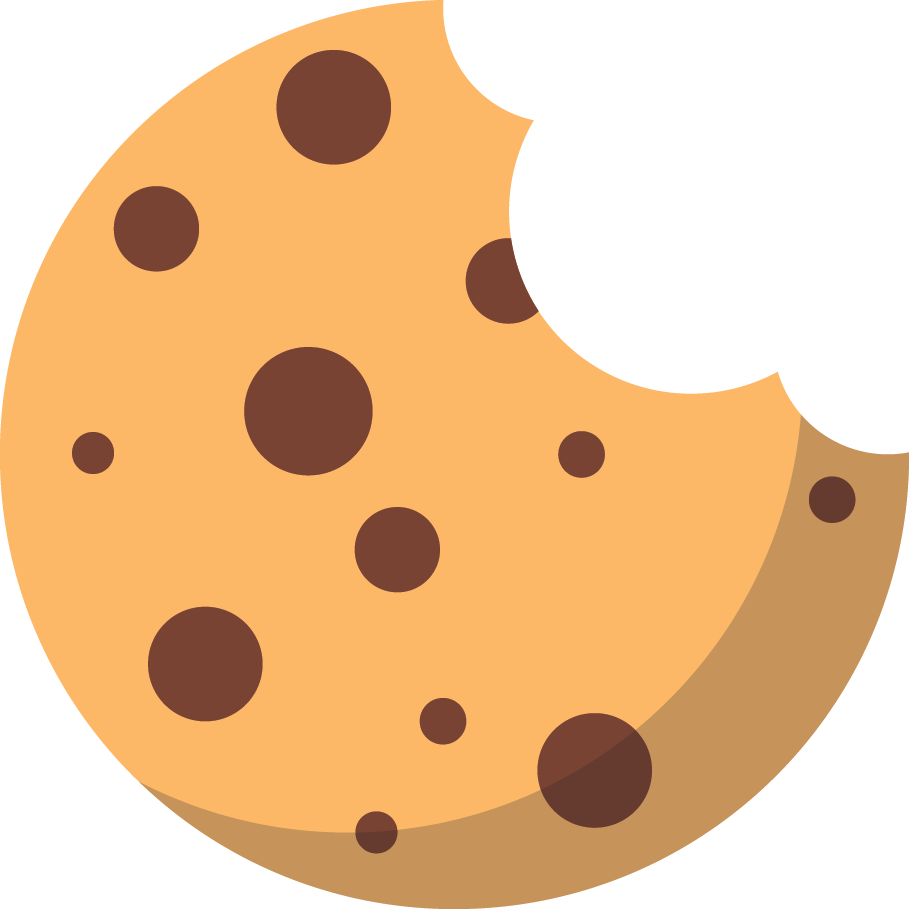An investigation revealed that a now-former employee of Huntington Hospital
improperly accessed the records of 13,000 patients without permission. The ex-employee has been charged with a criminal HIPAA violation, and the hospital had to offer a year of complimentary identity theft protection services as a precaution.
In many cases,
cybersecurity issues occur from internal sources, such as disgruntled employees or contractors who wish to use their access to systems for personal gain. If you don't want malicious parties getting their hands on your sensitive patient data, you'll need more than just a simple password system.
One such measure is access control.
What is Access Control?
Access control describes the process of regulating who can access or use resources within a computing environment. It’s a fundamental
cybersecurity principle used by organizations to minimize risks by limiting access to sensitive data, systems, or physical locations.
Examples of access control include passwords, biometric scanning, and security clearance. In the realm of
cybersecurity, software programs or scripts can also be used to restrict or limit access to files on a computer system.
Access control policies ensure that users are who they claim to be and have the proper access to data.
Why Your Medical Practice Needs Access Control
Gaining access to medical records and other health-related information is a sensitive matter. This is especially true in healthcare clinics and hospitals, where the data can be crucial to maintaining the patients’ health.
As such, robust access control systems and strong cybersecurity measures are essential for these establishments as they allow only those who have legitimate reasons for accessing confidential data to do so without compromising patient privacy.
Furthermore, those with permission to use the systems will often need clearance before they can access them. This underscores the importance of implementing stringent and foolproof
cybersecurity protocols to safeguard sensitive health information.
Types of Access Control Measures You Can Apply in Your Practice
If your medical practice is connected to the Internet, it is exposed to a wide range of
cybersecurity threats, including data breaches, hacking attempts, and insider attacks. Therefore, it’s essential to implement the right access control systems as part of your overall
cybersecurity strategy.
Here are five significant types of access control measures:
Mandatory Access Control (MAC)
Using this security model, a central authority regulates access rights based on multiple levels of security. For example, security classifications such as
restricted,
confidential,
secret, and
top secret are typically used by governments and military environments to determine who has access to specific systems based on user clearance levels.
Only system administrators define MAC criteria, and end users cannot change these settings—even if they created the data themselves. This strict access model is ideal for organizations with rigorous
cybersecurity requirements.
Discretionary Access Control (DAC)
Discretionary access control (DAC) allows the owner to specify who should have access to a resource and what sort of access they should have. The owner configures the system so that only people with the appropriate passwords can gain access to specific resources.
DAC is a less restrictive alternative to MAC. Compared to MAC, DAC is more flexible. In DAC, subjects or other entities are allowed to specify who or what should be allowed to access their resources. In MAC, any subject is prevented from accessing resources of other subjects. This can make DAC less secure.
DAC is often seen as a weak form of access control since the owner has full control over what other people are permitted to do with it.
Role-based Access Control (RBAC)
Role-based access control (RBAC) restricts network access based on the roles of individual users within an organization.
Using RBAC, employees are only able to access information that is relevant to their jobs, while preventing access to information that isn't.
The following are some examples of RBAC:
- Alice is a programmer and needs to update the program files on the systems. She has been granted the "Developer" role.
- Bob is a security analyst and needs to view all the logs on the systems. He has been granted the "System Administrator" role.
- Carol is a system administrator and needs to install new packages on the systems. She has been granted the "Operator" role.
RBAC is one of the most widely used and scalable models in
cybersecurity because permissions are tied to roles, not individuals, which simplifies administration.
Rule-based Access Control
In this security model, rules are defined by the system administrator to govern access to resources. Conditions such as the time of day or location often dictate these rules.
An example of rule-based access control is the use of an ID card to enter a building. The ID card carries attributes that determine what privileges are granted, where it is valid, and when it expires.
In a hospital setting, patients are assigned to a hospital unit or floor. A nurse would need read-only access to check on a patient's vitals and update their IV. A doctor would require more comprehensive access to update prescriptions or create new records.
Attribute-based Access Control (ABAC)
This is an approach to managing access rights by using rules, policies, and relationships based on information about users, systems, and the environment.
ABAC provides better cybersecurity than the traditional way of granting access rights, and it also allows employees to be more flexible in how they work.
For instance, a person can use another's login credentials to do a task outside their job description without compromising their security.
There are many legitimate reasons for organizations to adopt ABAC:
- it helps them comply with data privacy regulations;
- it provides an easier way of managing access rights; and
- it reduces the costs associated with managing access rights.
The Risks of Poorly Implemented Access Control Systems
It’s no secret that the healthcare industry is a prime target for cyberattacks. It's been reported time and time again that hospitals and clinics are the most common targets of cybersecurity breaches. This is because these facilities hold sensitive data, information on millions of patients, and records of past treatments.
There are several key reasons why the healthcare sector is especially vulnerable to
cybersecurity threats. One major factor is the frequent practice of employees sharing passwords and login credentials with their colleagues, which significantly weakens
cybersecurity protocols and opens the door to unauthorized access.
Additionally, many healthcare providers still rely on
outdated IT infrastructure and legacy systems, which often lack the necessary updates and security patches. This creates serious gaps in
network security and makes it easier for hackers to exploit vulnerabilities.
To protect against these risks, healthcare organizations must invest in modern
cybersecurity solutions, enforce stronger access control policies, and promote a culture of data protection across their teams.
The Most Common Access Control Issues
Many different access control systems are available on the market today. Some are easy to implement and simple to use. Unfortunately, others can be complex and difficult to manage. If you’re not careful, you could end up with a system that doesn’t protect your assets or secure your company.
These are the most common access control issues you need to know about:
Failing to Encrypt Data
Any time you have sensitive data on your computer, it's essential to keep it encrypted. If anything happens with your computer, the data will still be safe and sound on another device, such as an external hard drive.
Poor Management of Passwords
Passwords are a form of digital identity, and managing them is a critical part of cybersecurity. However, poor password management can lead to serious
cybersecurity vulnerabilities, including forgotten credentials, stolen or leaked passwords, and brute-force attacks. Weak password practices make systems more susceptible to
unauthorized access, increasing the risk of
data breaches and compromising sensitive information.
One of the most common
cybersecurity challenges in access control is ineffective password management, coupled with the lack of proper access restrictions for users and devices within an organization. Without strong password policies and access controls, organizations face increased exposure to internal and external security threats.
Poor Management of Role-based Access
Most of the time, there’s a mismatch between the user's assigned role and the actual access he is given. This gives rise to a number of cybersecurity issues.
The most common access control issue is poor management of role-based access. This occurs when a user has been assigned a particular role, but has been granted too many privileges.
This causes problems for organizations in multiple ways, including:
- Compromised data integrity
- Time wasted by employees
- Confusion among admins and users
- Higher probability of user errors
- Fraud committed due to unauthorized access
Lack of Staff Education
Sixty percent of data breaches are reportedly caused by insider threats. A typical insider threat costs $11.5 million annually.
Educating your staff is essential to
improve cybersecurity awareness at your organization. Unfortunately, your employees might unwittingly compromise your practice. Sometimes, they would try to find quick and easy ways to accomplish something, not understanding the danger they are creating.
For example, even if an organization enforces strong access controls, employees will share their passwords out of convenience.
Human error remains one of the most significant threats in
cybersecurity. That’s why it’s critical for organizations to proactively implement
cybersecurity training and risk-awareness programs. These initiatives help employees recognize threats such as phishing attacks, password sharing, and unsafe browsing behavior, ultimately reducing the likelihood of data breaches and internal vulnerabilities.
How to Implement Access Control in Your Practice
Don't let cyber threats ruin your clinic. Implementing an access control system is one of the most important things you can do to ensure that only authorized personnel can enter your facility or retrieve sensitive electronic data.
The following tools will help you improve clinic access control:
Single Sign-on (SSO)
Using SSO, you can log in to a centralized portal once, and then have full access to the resources they're authorized to access without the need to complete additional authentication steps. This is done by passing an authentication request from system to system on an as-needed basis.
Cloud-based Systems
Cloud-based access control usually involves granting employees access via their own mobile devices. For example, most staff members use an app on their phones to generate codes when they need to get in or out of the building. These codes are scanned by the access control reader, allowing them access.
People nowadays carry their phones everywhere they go, making this a very practical feature. It can also be configured based on the individual staff member's needs and permission levels.
Multi-factor Authentication (MFA)
By requiring at least two forms of identification before a user can log in, MFA provides enhanced protection against security breaches and other cyberattacks.
MFA typically requires a password as the first form of authentication. The second form could be something like an ID card with a QR code on the back, which could be scanned to verify who you are.
Passcodes, swipe cards, and fingerprints are also some of the most common types of identification that qualify for MFA. This access control method adds extra security later that verifies a requestor's identity.
Data Encryption
Companies need to take advantage of encryption by using these 3 methods:
- Data-at-rest encryption. This applies to any data stored on a hard drive.
- Data-in-transit encryption. This applies to any data sent over a network and cannot be decrypted until it reaches its destination.
- Endpoint encryption. This protects individual computers and devices from malware and hackers.
Staff Training
Another thing that you should do is to
educate your employees on how they can be attacked, and what they need to do if they find potential problems on any of their systems. Educating your employees will also help them know how to avoid giving out information over email or through their computers in general.
Anybody from your staff can be the first point of contact for visitors. Your staff can also be your last line of defense when someone tries to gain unauthorized access. It’s important that your staff is capable of handling these cases, as well as how to react if something goes wrong.
Every employee should be trained to know what to do if someone tries to enter through an access point, or what to do if they find breaches. After all, your practice’s cybersecurity is a shared responsibility.
Managed Security
As a healthcare practitioner, it’s your responsibility to protect your patients and the data they provide. If you’re not confident with implementing an access control system or creating an IT security plan for your clinic, then you should consider hiring a
managed service provider (MSP). Ideally, they'd be able to monitor your access control system round the clock proactively.
MSPs typically offer a wide range of services that can help you safeguard your organization from cyber threats. Among these services are monitoring, detection, and protection against malware, phishing, trojans, and other threats to the private and public sectors.
Managed cybersecurity providers also include access controls to the infrastructure. This ensures that only those who have been given permission are able to access sensitive data or system resources. This is especially useful when you have remote workers or contractors that have been allowed access to the system by the company.
Maintain a Robust Access Control System
Access control is an important security measure for any company, especially in healthcare. Yet choosing a cybersecurity provider capable of properly maintaining your access controls can be challenging.
Partnering with a cybersecurity provider that specializes in healthcare can ensure that your medical practice is protected against the latest cyber threats.
ER Tech Pros can give you a
free cybersecurity assessment to identify security gaps and identify the most suitable access control solutions for your practice, as we have done for many medical clinics in California.