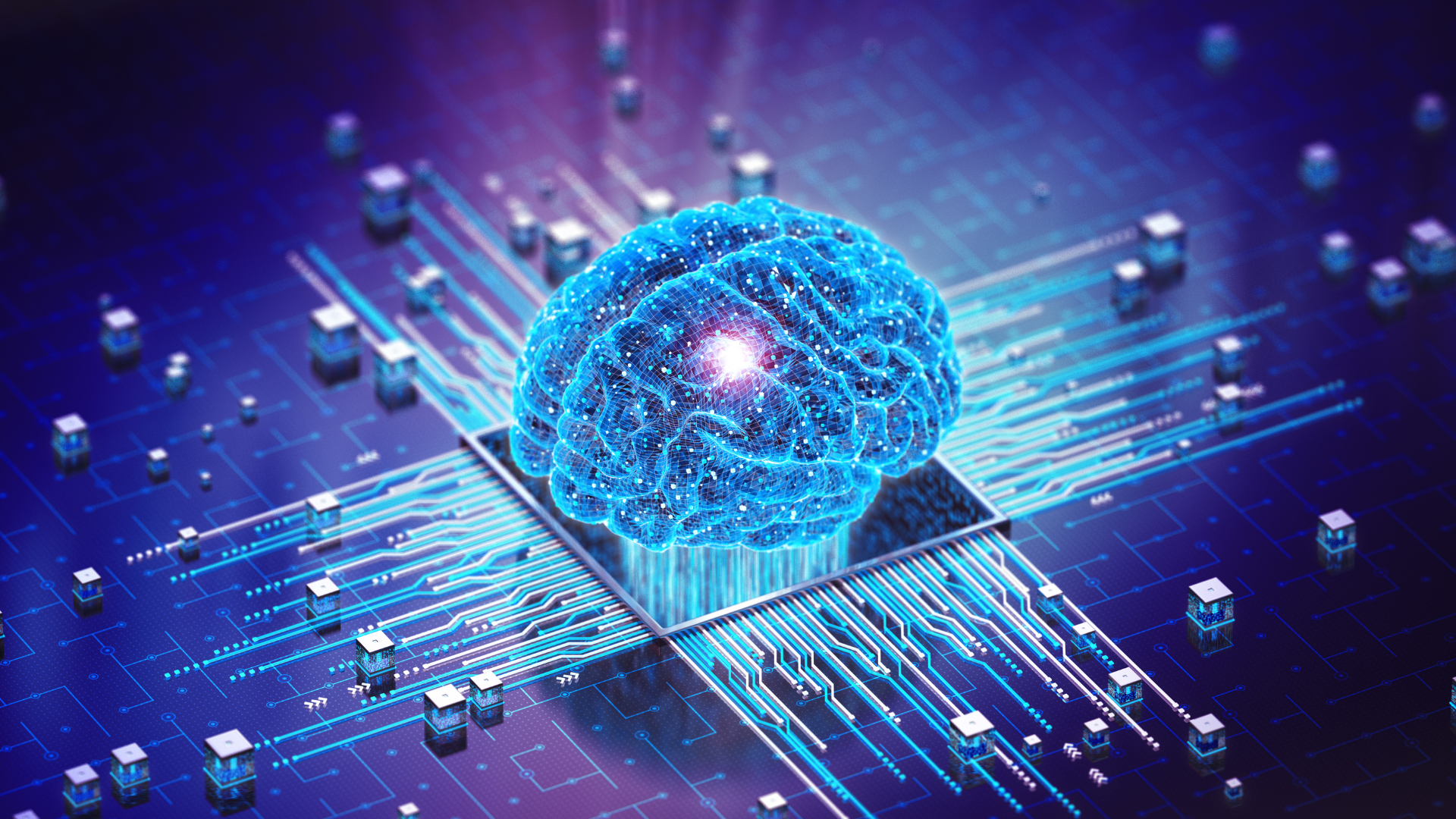Steps to Take When Your In-House IT Leaves Your Medical Practice
Picture this: Your IT person suddenly leaves your medical practice without prior notice, and you have no idea what to do!
Management of medical practices often requires dealing with unexpected resignations from your in-house IT department. This is a specialized field where outsourcing is not as easy and affordable as other job functions.
What happens next? How do you overcome this crisis? How do you make sure it doesn't happen again?
The Role of IT Departments in Healthcare
Every business needs to have an efficient IT department that can provide adequate support to all the employees. Your IT staff plays a vital role in delivering quality patient care since they provide healthcare facilities with the technology necessary.
Healthcare IT teams need to have a protocol in situations like this. Ideally, everyone should also be involved in business continuity planning. This requires them to know their roles and responsibilities.
The Impact of In-House IT Employees Suddenly Resigning
The organization will suffer a number of adverse effects if a staff member suddenly leaves their position. This could result in problems such as:
Losses due to diminished productivity:
The sudden resignation of an employee will cause productivity loss, and there will be no one who can take over their responsibilities immediately. This will result in lost time and money for your business as well. Your competitors will get an opportunity to gain market share while you are struggling with this problem.
Losses due to lack of knowledge transfer:
This is another major problem that occurs when people leave their jobs abruptly. They take all their knowledge about things related to their job with them, which means that someone needs to start from scratch.
What You Should Do Right After Your IT Guy Quits
If you're the owner of a medical clinic and your IT guy just quit, you're in for a bit of a headache. You must ensure that your medical practice stays up and running even in the face of IT staff shortages.
Here are the things that you should do when your IT personnel resigns:
Document Everything You Can ASAP
The first thing you should do after your IT person resigns is to document everything that you can. This includes all of the passwords to your various accounts, all of the software that your practice uses, and any other relevant information. This will be extremely helpful for whoever takes over the IT duties at your practice.
Review your security procedures to ensure that all sensitive data is properly protected. This is especially important if the ex-IT employee was responsible for security.
If you have any questions, be sure to ask the IT person before they leave.
Collect All Devices From the IT Guy and Other Relevant Assets
The next thing you should do is collect all devices from the IT person. This includes laptops, smartphones, and any other devices that they may have used for work. You will also want to collect any relevant assets, such as cables and hard drives.
Once you have all of the devices and assets, you can begin the process of transferring everything over to the new IT person.
Block the Former IT Employee’s Account
The most important thing you can do after your IT person resigns is to block their account immediately. It might seem harsh and unnecessary at first, but it's an essential measure to protect your practice from any potential security breaches.
When someone knows as much about your systems as your IT person does, they can do a lot of damage if they're not properly supervised. By blocking their account, you'll ensure that they can't access any sensitive information or make any changes to your systems. It's not personal; it's just business.
Meet with the Remaining IT Staff to Discuss the Next Steps
Hopefully, your practice doesn’t rely on a single IT guy for your entire operation. If you still have members left in the IT department, it's important to make sure that everyone is on the same page and that the transition goes smoothly.
First, decide who will be responsible for what tasks. Then, create a plan for training any new staff members. Finally, make sure to keep communication open so that everyone is aware of any changes or progress.
By taking these steps, you can minimize disruptions and ensure that your medical practice continues to run smoothly.
Go Over Your Systems and Make Sure Everything Is Updated
When it comes to your medical practice's IT systems, it's vital to be proactive and make sure everything is up to date before your IT person resigns. That way, you can avoid any potential service disruptions.
Here are a few things to check:
- all software licenses should be current
- all user accounts should be updated
- all data should be backed up
By taking these precautions, you can ensure that your medical practice runs smoothly—even if a member of your IT department walks out the door.
Who to Turn To After Your IT Person Resigns
Now it's time to hire a new IT person! You will want to find someone who is qualified and who has experience with the type of software that your practice uses.
Consider hiring a new IT specialist or outsourcing your IT needs to a third-party company. In any case, it's important to take action quickly to ensure that your clinic workflow remains uninterrupted.
Hire Another In-House IT Personnel
Spending time and energy going through all these steps will ensure you get the right candidate for such a critical position:
1. Immediately begin searching for a replacement
2. Put together a job description and post it online
3. Review resumes and interview candidates
4. Make a decision and offer the position to the best candidate
5. Train the new IT person on your medical practice's specific needs
Once you have found someone, be sure to train them on everything they need to know. This includes passwords, software, and any other relevant information.
Outsource Your IT
If you don't have anyone at your practice who is qualified to take over the IT duties, you should hire an external consultant. This is someone who can come in and assess your needs and help you get set up with a new system.
When your clinic's IT guy resigns, it might be tempting to try and take on the task of finding and hiring a new one yourself. However, outsourcing your IT can save you time and money in the long run.
A good outsourced IT provider will have a pool of qualified candidates ready to fill your position, so you can focus on finding the best person for the job rather than spending time screening resumes and interviewing candidates.
Additionally, an external IT company will have the resources to keep your network running smoothly, ensuring that your clinic doesn't experience any downtime due to a lack of IT support.
Why Outsourcing Your IT Is the Better Choice for Some Practices
Outsourcing your IT to managed IT services may be the best option for medical practices. By allowing a third-party company to handle the IT work, healthcare providers get to concentrate on what they do best.
Outsourcing your IT also allows you to have access to more skilled IT professionals than you might have in-house. The only thing you need to do is to ensure that the managed IT provider you partner with has experience in managing complex healthcare systems.
There are plenty of managed service providers (MSPs) out there, but they lack the expertise and experience to handle healthcare clinics' needs. If a clinic is not able to find a suitable MSP, it may be at risk of experiencing system failures, data loss, or security breaches.
Work with an MSP and Never Face Manpower Issues Again
In today's world of constant information and digitalization, your doctors and office staff cannot afford to go without a functioning network. Without immediate access to critical patient records, they are left unable to provide proper care, leading to serious health problems for patients.
Medical clinics are always in need of a good IT guy, but when one leaves, the clinic is faced with a big hole. If you don’t want to deal with this kind of problem all over again, it’s time to let ER Tech Pros handle
all
of your IT needs.
Schedule a call with an IT expert today to get started. We'll provide you with a free IT evaluation so we can hone in on your specific needs and accelerate your IT transformation.
Search Articles
Healthcare & Tech Articles

ER Tech Pros is a managed service provider (MSP) that specializes in catering to the IT needs of businesses across the globe. We have offices in Sacramento and the Greater Fresno area.
We use our cutting-edge technology, extensive experience, and global team of technology experts to ensure your IT network is in its most secure and optimal state.
We focus on your IT so you can focus on growing your company.
8795 Folsom Blvd, Ste 205
Sacramento, CA 95826
1501 Howard Rd, Ste 2
Madera, CA 93637
(855) ER-TECH-1 / (855) 378-3241
info@ertech.io
Resources
Search this Site
ERTech Pros | All Rights Reserved.