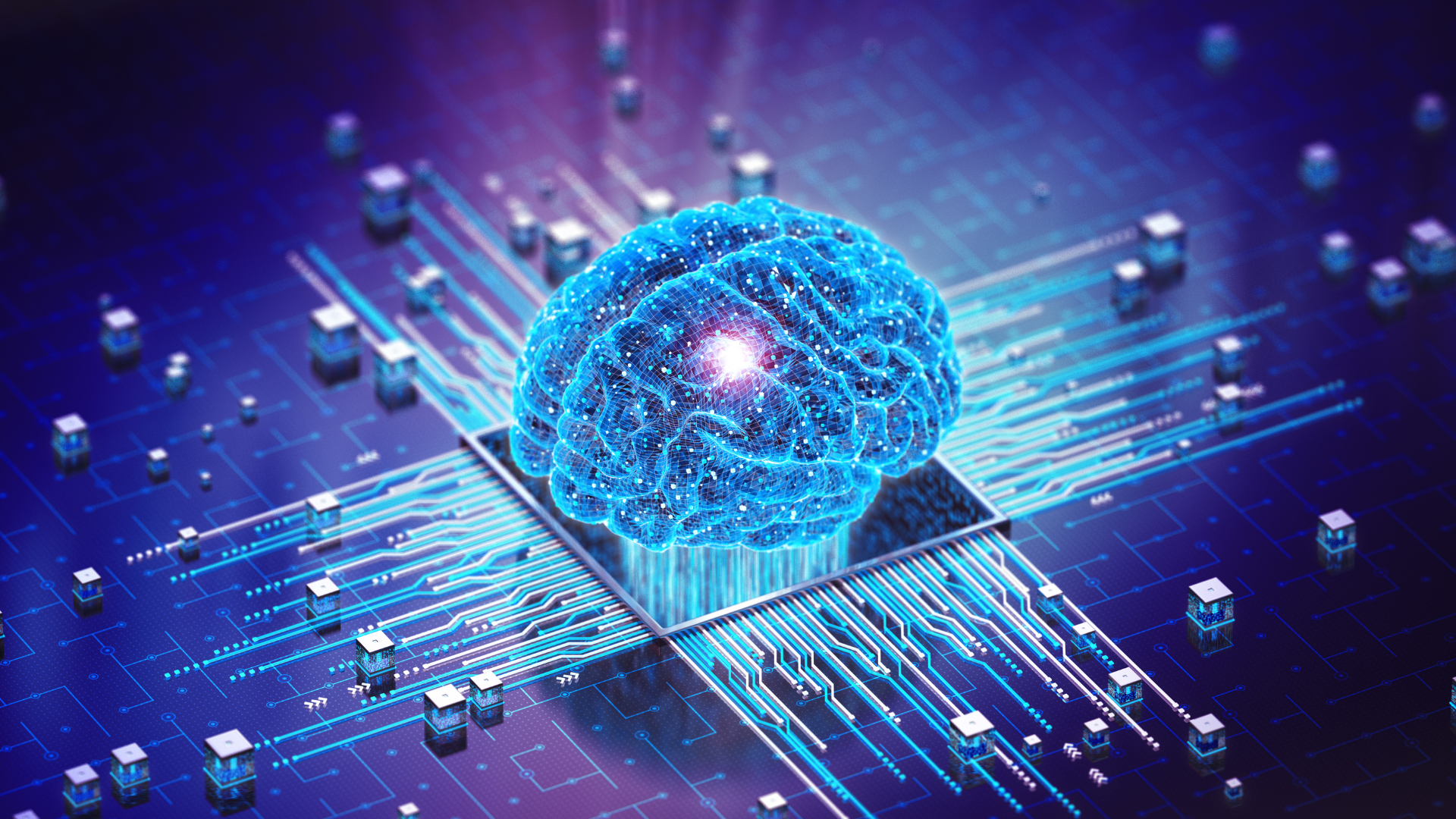How to Secure Your Clinic’s Emails
Email security is a critical part of any business, but it’s even more crucial for healthcare organizations.
Many medical practices use email to send appointment reminders, information about their services, and other important announcements. But it’s important to understand a few things before you send or respond to an email.
Your staff needs to be aware of the dangers associated with receiving emails from unknown senders. Just opening an email can sometimes be enough for a cyberattack to infect your computer.
In
Cisco's 2021 Cybersecurity threat trends report,
at least one person clicked a phishing link
in about 86% of organizations. The report also mentions that
90% of data breaches are the result of phishing.
The Most Common Email Security Problems
Email is the most common method of communication in healthcare. However, email security is often overlooked or ignored, which can lead to serious problems.
The following are the most common email security issues that the healthcare industry constantly faces:
Business Email Compromise and Phishing
IBM's Cost of a Data Breach Report for 2021 ranked business email compromise (BEC) as the most expensive attack vector, costing businesses an average of $5.01 million.
BEC is a type of social engineering attack where attackers spoof emails to appear as if they are coming from the CEO or another high-level executive. The fraudster sends emails to employees with instructions to wire money, change passwords, or provide sensitive data.
In second place is phishing. The average cost of phishing breaches is $4.65 million.
Phishing is also a type of social engineering attack that tricks individuals into divulging their financial and personal information. The scammer typically sends an email that appears to come from a legitimate company, but the email actually contains a link or attachment that can download malware or steal data.
Phishers often create fake websites that look like the real thing to fool people into entering their account information.
Malware and Ransomware
Malware and ransomware are two of the most common email security problems. They can both harm your computer and your data. Email attachments are the most common way for them to spread through your inbox.
Malware is software that is designed to damage or disable computers. It can be used to steal personal information, such as passwords and credit card numbers. Ransomware is a type of malware that encrypts your data and holds it for ransom until you pay the hackers.
Poor Email Hygiene by Employees
This problem is caused by the lack of knowledge about what to do with sensitive data, how to use it properly, and how to protect it.
Your employees could be:
- using guessable passwords
- using the same password for multiple accounts
- forwarding emails to public addresses
- clicking on malicious links/email attachments
One of these may just be enough to shut down your business.
How to Ensure Email Security in Your Healthcare Organization
The healthcare industry deals with sensitive data, which is extremely valuable in the black market, so it's not surprising that it's among the most targeted industries for cyberattacks.
Email is a vital communication tool for any healthcare organization, and it's important to make sure that your email is properly secured. Here are seven ways to do so:
1. Make Sure Your Staff Uses Strong Passwords and Updates Them Regularly
Healthcare providers have a lot of sensitive data, so they need to take extra precautions to protect it from malicious actors. One way to do this is through using strong passwords for their email accounts and updating them regularly.
The more complex your password is, the better. This will help to prevent hackers from being able to access your information. It is also crucial that you update your passwords every few months so that they’re up to date with the latest security standards.
Additionally, it's never a good idea to use the same password for multiple accounts, as this can make it easier for hackers to access all of your accounts at once. Make sure your employees use a different password for each account—each password should be complex and updated regularly.
Strong passwords should be at least 10 characters long, have a mixture of letters, numbers, symbols, and be difficult to guess or crack. Mix uppercase letters with lowercase letters as well as different types of numbers. You can also insert spaces in your password with some email service providers, such as Gmail.
2. Add an Extra Layer of Security by Making MFA Mandatory
Multi-factor authentication (MFA) is a safeguard that strengthens the security of your email account. MFA requires two or more types of identification. In this case, the user has to enter a time-sensitive code sent to their phone right after providing their email address and password.
It's not uncommon for doctors to be pressed for time, and some may say MFAs are burdensome when they're in a rush. So be sure to stress how important this security method is and its consequences if it isn’t followed.
MFA makes it much more difficult for hackers to get into one of your staff’s accounts and wreak havoc on your entire practice. It reduces reliance on passwords, which are relatively hackable on their own. Even if someone manages to steal your password, the only way to access your account is with the code sent to your phone via SMS.
It’s always better to have multiple layers of security than relying on one type.
3. Use a Reputable Email Encryption Tool
With the recent data leaks and hacks, it has become essential for healthcare organizations to ensure that their patients’ information is safe and secure. This includes email correspondence as well.
Email encryption is the process of converting a readable message into a scrambled message, which the intended recipient can only read. This method is used to protect sensitive information from being intercepted and read by unintended parties. This is done by using an encryption key to conceal the message.
With HIPAA compliance, one of the most important things that doctors are expected to do is keep their patients' information private. By using an email encryption software, you’re ensuring that your emails are protected from hackers and cybercriminals.
There are various email encryption tools available on the market. Unfortunately, not all of them can provide sufficient protection for your email content, so choose an email encryption tool that meets your needs and that you are comfortable with using on an ongoing basis.
4. Limit the Information Provided in Out-of-Office Emails
An out-of-office message is a common feature in email programs. It’s often used to let people know that the person who sent the email will be unavailable for a period of time. The sender can also provide information about when they will be back and how to reach them in case of an emergency.
Your out-of-office email or vacation responder may reveal a lot of valuable information about you to anyone who happens to email you while you’re away.
A hacker can impersonate you and launch phishing attacks against your contacts based on the message you disclosed in your automated email message. Phishing is a type of online fraud that tries to steal personal information by masquerading as a trustworthy party.
To prevent this from happening, ensure that your out-of-office message doesn’t include any sensitive information. For example, if you’re going on vacation, you can say so in your email and point them to a colleague who can help if it’s urgent.
5. Don’t Open Unknown and Unexpected Attachments or Links
Never open attachments or links in emails from unknown senders or senders who are not in your address book. If you do, you could be exposing your company’s data or personal information to cybercriminals who can then use this information for their own purposes, which could have a severe impact on your business and reputation.
These attachments and links can contain malware that can steal your personal information or even give a hacker access to your organization's network.
Even if you know the sender, never open an attachment you are not expecting. You can always call the sender to confirm. It would be wise only to open attachments if you're expecting them and they're relevant to the task you're currently working on.
6. Train Your Staff on Email Security
It’s not just hackers who are a threat to your practice’s email security. Employees who don't follow proper email hygiene or aren't aware of what to do when they receive a malicious email can put your business at risk. That’s why educating staff on email security will help your organization prevent email-borne threats.
Your employees are the ones who are most likely to be targeted by hackers, and they need to be aware of the dangers and how to protect themselves. By educating them on how to protect their email accounts, you can help reduce the risk of a data breach.
Make sure your staff knows they should use strong passwords, be cautious about clicking links or opening attachments, and not open suspicious emails. You should also remind them never to provide their personal information in an email. Taking these simple precautions can help protect your organization from email-based attacks.
Suppose you think you can't handle the training on your own, you can work together with healthcare cybersecurity specialists to
develop a cybersecurity training program tailored to your clinic's needs.
7. Let Experts Secure Your Emails (Especially if You Have Remote Employees!)
You can eliminate most of your email security problems by partnering with the right healthcare cybersecurity provider.
A reputable provider will strengthen your email security by:
- Monitoring the email traffic to identify potential threats that may be coming from a particular source or sender.
- Providing a secure email solution that is HIPAA compliant, ensuring that your emails are protected from external threats.
- Protecting you against spam by scanning all incoming emails for malicious content before they reach your inbox.
- Having remote experts available 24/7 to help you with any email concerns you may have.
When you partner with experts who monitor your email security round the clock, you can rest assured that your business is protected against hackers.
Don’t Let Email Breaches Harm Your Practice and Your Patients
We understand that healthcare practitioners have a lot to think about every day. Your focus should be on taking care of your patients rather than worrying about IT concerns like email breaches.
Email security is not just about protecting your own practice, it's about protecting your patients too. Make sure your email is protected against the latest security threats.
A healthcare-focused IT service provider like ER Tech Pros can help you do just that. Get in touch with our experts today.
Search Articles
Healthcare & Tech Articles

ER Tech Pros is a managed service provider (MSP) that specializes in catering to the IT needs of businesses across the globe. We have offices in Sacramento and the Greater Fresno area.
We use our cutting-edge technology, extensive experience, and global team of technology experts to ensure your IT network is in its most secure and optimal state.
We focus on your IT so you can focus on growing your company.
8795 Folsom Blvd, Ste 205
Sacramento, CA 95826
1501 Howard Rd, Ste 2
Madera, CA 93637
(855) ER-TECH-1 / (855) 378-3241
info@ertech.io
Resources
Search this Site
ERTech Pros | All Rights Reserved.