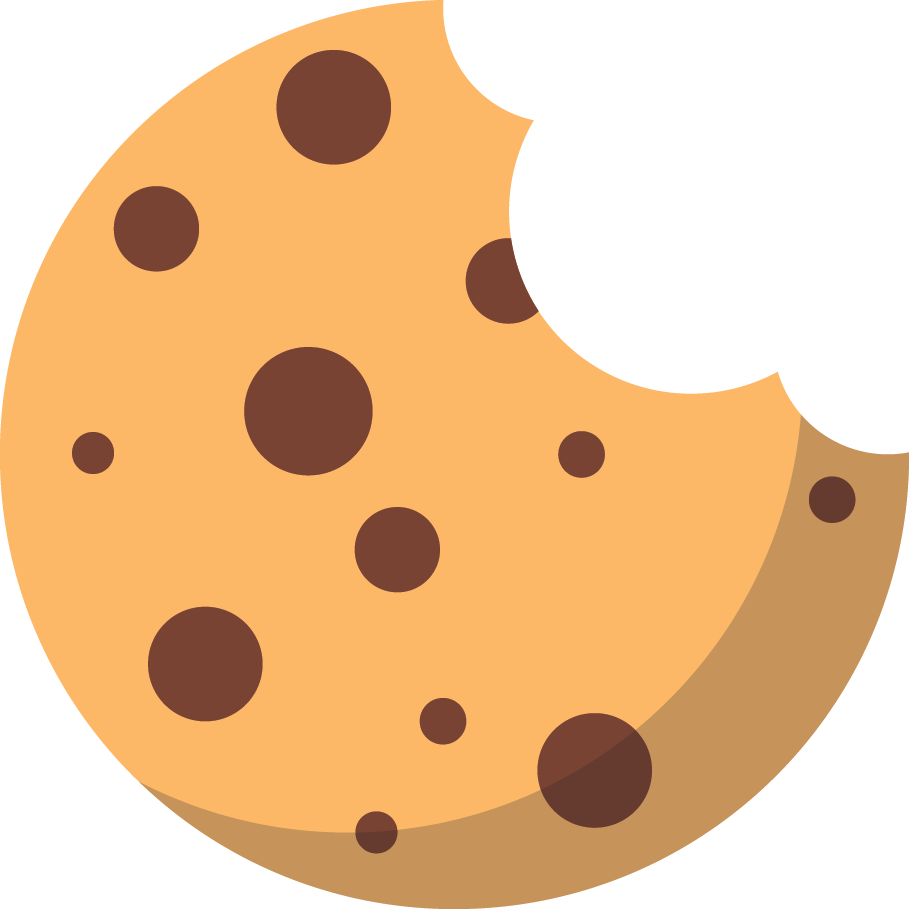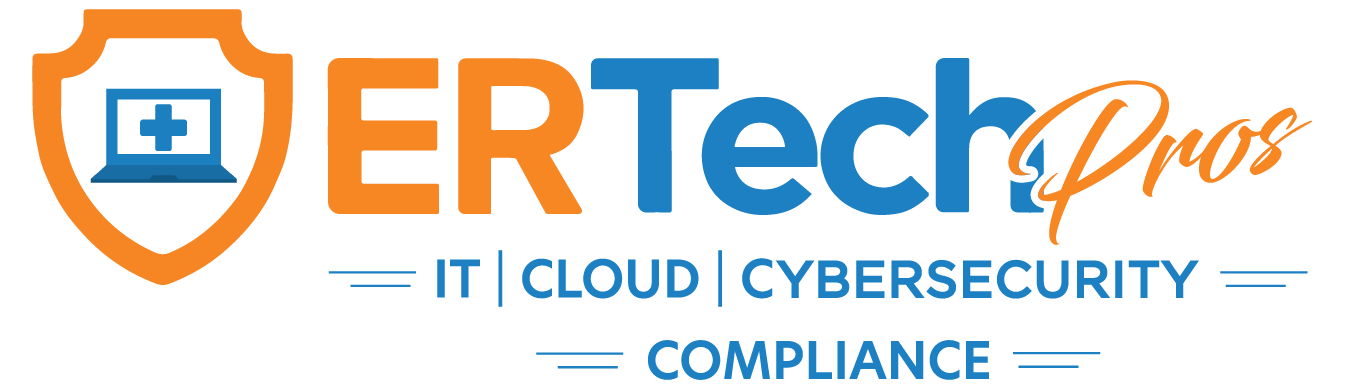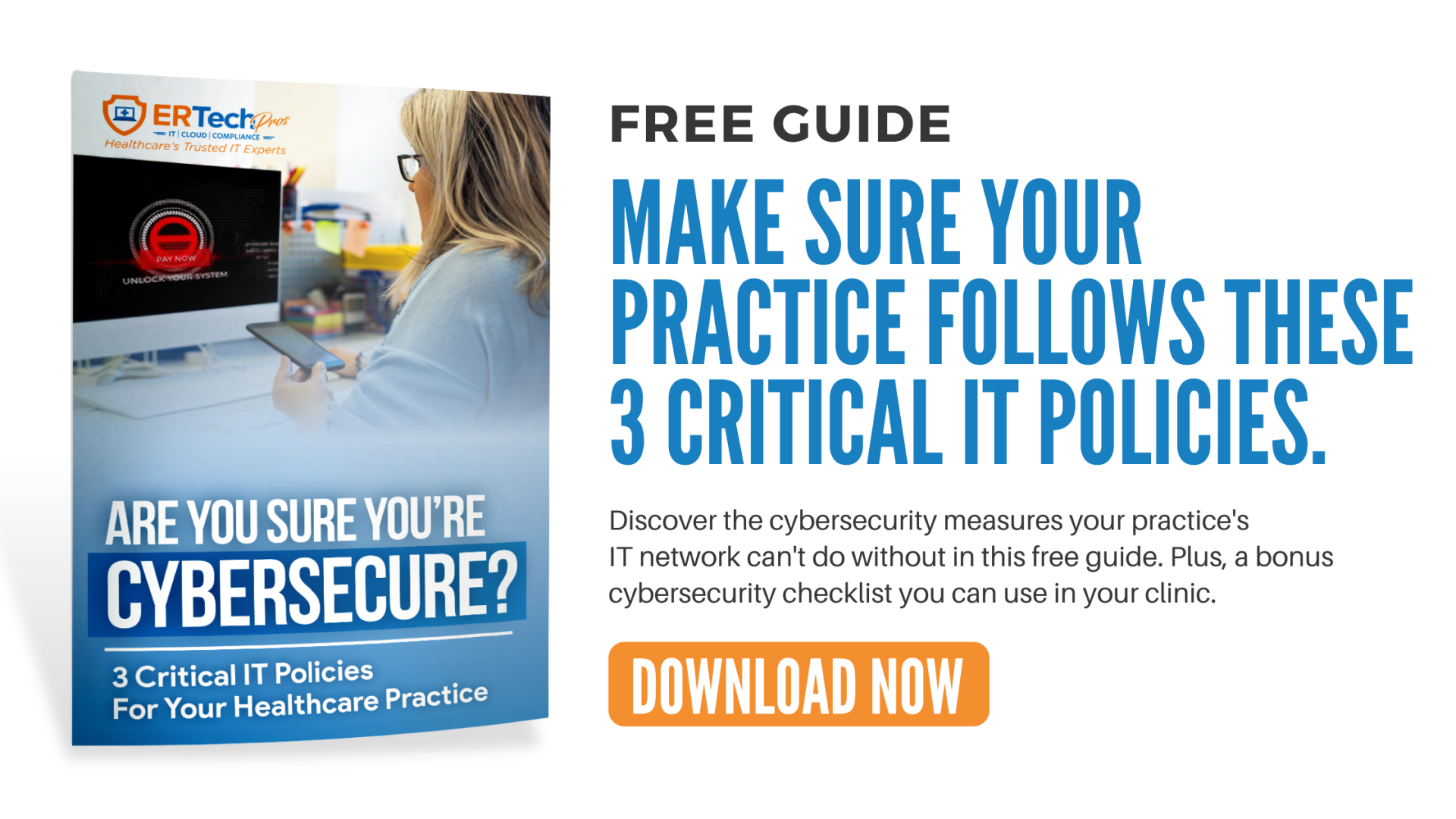Ever since video conferencing applications were made available to regular consumers, they have helped millions of people maintain social connections wherever they are in the world. With the outbreak of the coronavirus disease, the number of conference calls made has spiked quickly during the past year.
Most of us would prefer face-to-face interaction when we collaborate at work, even more so when we discuss confidential information. But while we haven't fully recovered from the effects of the pandemic, we’re left with no other choice but to utilize our next best option: video conferencing.
These days, video conferencing software and other
collaboration tools are indispensable. As the popularity of these tools grows each day, so do the number of malicious elements ready to take advantage of their users.
Risks of Online Meetings
Can you imagine if this pandemic happened pre-internet? It would have been a work collaboration nightmare! We should be thankful for internet applications that make our working lives a lot less difficult.
But what are the risks of using video conferencing tools for our online discussions?
- Security Risks. Talking with your team on your laptop screen and transmitting files online do make remote work a little less inconvenient for you. But this also means creating a new way for hackers to take advantage of when you have weak cybersecurity.
- Privacy Risks. You might have seen worrisome news and creepy anecdotes online about users who suddenly find their cameras blinking even when they’re no longer in a meeting. This is just one of the possible things that can happen when someone has already infiltrated your network. Aside from seeing your no-filter bare face, hackers can also access your private chats and emails.
How to Secure Your Online Meetings
In April 2020, 500,000 Zoom accounts were hacked. Zoom and other online platforms have since made significant improvements in their applications to combat these threats. However, this doesn’t guarantee that you are safe from breaches. We need to do our part as well.
Here are 5 ways to secure your online meetings against cyberattacks:
1 - Do not use consumer-level software for a business meeting.
Consumer-level applications don’t have the necessary features and level of security that enterprise-grade applications have.
Take advantage of premium video conferencing tools, like Google Meet, that are already bundled with other secure G Suite products.
If you need more information about Google tools for remote work, contact a local reseller.
GET G SUITE AT THE BEST PRICE
2 - Always set passwords for your meetings.
Incidents like outsiders crashing meetings, popularly known as “Zoom bombing,” mostly occur because of meetings being created without setting passwords.
Even if you host meetings for the same set people, always err on the side of caution and enable password protection in
all of your video conferences.
Create passwords that are difficult to guess and make sure not to share your meeting details in public, including your meeting ID.
3 - Disable file-sharing in your meetings.
Even though this is a convenient way of collaborating, you can at least suspend this method temporarily while you're working remotely. Your personal device and internet connection may not be as secure as the ones in your office.
Cybercriminals are well aware of the rising popularity of video conferencing during the remote work period. They will use these platforms to upload harmful files that would entice participants to click and download.
If you have a secure email service like Gmail for Business, you must encourage meeting participants to send necessary files through email or have them utilize your cloud storage instead.
Consult your IT staff if you’re unsure about your email security.
4 - Update your software regularly.
Sometimes, we ignore update notifications thinking they might slow down our device or they’re not that important. Or you’re probably in the middle of something and it’s just so much easier to click “Remind me later.” This habit can be detrimental in the long run.
Bugs are fixed and enhancements are added whenever a new version of the application is rolled out. These are made to improve previous security gaps that can be exploited.
Threats are also constantly evolving and your tools must keep up with them. So next time that update pops up, click “Update Now” right away.
5 - Use a reliable VPN.
It can be difficult to configure, but setting up a virtual private network (VPN) can boost your security and privacy. A VPN hides your IP address, making it harder for hackers to get into your system.
Aside from protecting your online meetings and other virtual correspondence at work, VPNs can also protect your other sensitive accounts like bank accounts and personal emails, keeping you further away from cyberthreats like gift card scams and data breaches.
Take note that using the wrong VPN can also put your network in danger. If you have one, consult your IT staff to see what best fits your current business setup.
Bonus Tip: Get remote IT support to ensure 24/7 cybersecurity
This doesn’t only help your online meetings but all aspects of your business.
Whether you’re in the healthcare, finance, or legal sector, no one is safe from cyberattacks. The economic recession caused by the COVID-19 pandemic has hit everyone, even the hackers themselves.
A managed IT service provider (MSP) like ER Tech Pros is always ready to help small and businesses get protected from cybercriminals taking advantage of the pandemic.
ER Tech's IT experts can also provide advanced security tools like
multi-factor authentication (MFA) and proactive monitoring software, which can be highly beneficial especially if your business handles sensitive data.
GET 24/7 IT SUPPORT TODAY
Secure Your Online Meetings and Other Remote Work Tools
Don’t be complacent.
While there are IT experts ready to help us 24/7 whenever we come across network or software issues, it would also be wise to follow these steps to avoid dangers and to keep your remote workspace safe.
Remember that cybercriminals are just waiting for us to slip up so they can exploit vulnerabilities during this period of remote work. If you need assistance in assessing the tools that perfectly fit your needs, don’t hesitate to reach out for help.